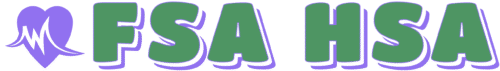Managing a Flexible Spending Account (FSA) can feel overwhelming with all the receipts, deadlines, and rules. I know how easy it is to lose track of expenses or miss out on valuable savings just because I didn’t have the right tools. That’s where the right FSA management app can make all the difference.
With so many apps promising to simplify FSA tracking, it’s tough to know which ones actually deliver. I’ve explored the most popular options to find out which apps make it easy to submit claims, monitor balances, and maximize every dollar. Whether you’re new to FSAs or just want a smoother experience, the right app can help you stay organized and stress-free all year.
Understanding Flexible Spending Accounts (FSA)
Flexible Spending Accounts (FSAs) let me set aside pre-tax dollars for eligible out-of-pocket expenses, which often include healthcare copays, prescriptions, and medical supplies. Employers sponsor these accounts with contribution limits set by the IRS; for 2024, the maximum annual contribution is $3,200 per IRS guidance.
Funds in an FSA generally follow a “use-it-or-lose-it” policy: I must spend the balance within the plan year unless my employer offers a limited grace period or up to $640 carryover (2024 IRS limit). Eligible expenses, claim submission processes, and documentation requirements vary by provider, so staying organized is essential to avoid losing unused funds.
Key FSA features, like tax savings and reimbursement options, drive many to maximize these accounts. I track receipts for medical appointments, prescriptions from pharmacies like CVS and Walgreens, and purchases of eligible items such as bandages and eyeglasses to meet documentation requirements for reimbursements.
Key Features to Look for in FSA Management Apps
App integration enables streamlined expense tracking, syncing with benefits providers and financial accounts for updated balance data. Integrated solutions, like WageWorks and HealthEquity, push notifications for account activity and claim status changes.
Automatic receipt capture supports quick uploads and digital storage, reducing the risk of lost documentation. Apps such as FSATrack and BenefitWallet use camera scanning and OCR to digitize paper receipts.
Eligible expense verification identifies qualified purchases using IRS guidelines, lowering claim rejection rates. Filtered catalogues or barcode scanning, built into some platforms, enhance accuracy.
Fast claim submission simplifies the reimbursement process by accepting digital uploads and auto-filled forms. In-app claim tracking tracks approval steps and payment releases in real time.
Secure authentication uses encryption, biometrics, and two-factor options to protect sensitive account and claim details.
Comprehensive resource libraries offer expense lists, FAQs, and rule updates to help users stay compliant with dynamic IRS FSA standards.
Mobile accessibility ensures app compatibility with iOS and Android for on-the-go claims, documentation, and notifications. Coordinated desktop dashboards allow cross-device management.
Push reminders promote timely spending as plan deadlines or grace periods approach, reducing forfeited funds.
Multi-account management enables viewing and tracking multiple FSAs or HSAs, supporting families or users with diverse benefits accounts.
What Are the Best Apps for Managing Your FSA?
Managing my FSA gets easier with the right apps, especially when I want to streamline expense tracking and claim submissions. Apps tailored to FSA management provide efficient tools for organizing receipts and keeping track of spending deadlines.
Top Rated Apps for FSA Management
- WEX Health Cloud
WEX Health Cloud supports real-time balance updates, receipt uploads through in-app camera, and IRS-compliant expense verification. Direct notifications for claims and deadlines help me avoid missing cutoffs.
- Optum Financial
Optum Financial features automatic receipt capture, integrated eligible expense catalogs, and secure two-factor authentication. Claim processing may complete in under 24 hours for many approved expenses.
- Fidelity Health Savings App
Fidelity’s app offers transaction tracking, eligible expense scanning by barcode, and push reminders for spending deadlines. Document vaults allow secure storage of receipts and forms.
- PayFlex Mobile
PayFlex Mobile enables me to submit claims with one tap, utilize mobile check deposit for reimbursements, and access trending FSA guidance inside the app library.
Comparison of Popular FSA Apps
| App Name | Real-Time Balance | Receipt Upload | Eligible Expense Checker | Claim Submission Speed | Secure Authentication | Push Reminders |
|---|---|---|---|---|---|---|
| WEX Health Cloud | Yes | Yes | Yes | Fast | Yes | Yes |
| Optum Financial | Yes | Yes | Yes | Fast | Yes | Yes |
| Fidelity Health Savings | Yes | Yes | Yes | Moderate | Yes | Yes |
| PayFlex Mobile | Yes | Yes | Yes | Fast | Yes | Yes |
Apps combine FSA account access, robust receipt management, and eligible expense libraries. These features improve my ability to maximize reimbursements and remain IRS compliant.
Tips for Maximizing Your FSA Using Apps
- Sync Accounts Automatically
I connect my banking, payroll, and employer FSA accounts directly in FSA apps like Optum Financial or WEX Health Cloud. This ensures that every eligible transaction appears instantly for review or reimbursement requests, reducing manual entry errors and missed claims.
- Capture Receipts Instantly
I use integrated camera tools within Fidelity Health Savings App and PayFlex Mobile to capture and store my medical, dental, vision, and pharmacy receipts. This supports IRS documentation, speeds up claims, and eliminates the risk of lost paperwork.
- Set Smart Spending Alerts
I activate balance and deadline reminders in the WEX Health Cloud app. These push notifications let me know when it’s time to file claims, spend remaining funds before plan deadlines, or take advantage of rollover or grace period features if available.
- Check Eligible Purchases in App
I check eligible expense libraries included with apps like Optum or Fidelity before making purchases. These up-to-date, searchable tools prevent me from buying ineligible products or services and reduce rejected claim rates.
- Review Expense Analytics Regularly
I track spending trends and category breakdowns in PayFlex Mobile. Insights from analytics dashboards reveal where most funds go, helping me plan next year’s FSA contribution and adjust spending habits for qualified health services.
- Submit Claims Routinely
I submit claims as soon as expenses occur. Doing this lets me avoid claim pileups and ensures faster reimbursements, since providers such as WEX and Optum process real-time submissions more efficiently through their app platforms.
Potential Drawbacks and Limitations of FSA Apps
App Overdependence: I sometimes rely on FSA apps for all balance and deadline alerts, yet missing app notifications risks forfeiting unused funds if I don’t cross-check with the provider’s web portal or HR department.
Inconsistent Eligibility Data: I notice that FSA app expense libraries sometimes list outdated or inaccurate eligibility information for covered items, leading to failed reimbursement claims when the IRS updates rules or an employer’s plan document differs.
Limited Integration: FSA apps don’t always sync seamlessly with external expense management tools, third-party payment platforms, or digital wallets, so I may need to enter receipts or payment data twice when tracking healthcare purchases across multiple platforms.
Data Security Concerns: Protecting sensitive health and financial records isn’t always guaranteed since FSA apps vary in security protocols or lack advanced authentication like biometric logins, which exposes data to unauthorized access if my phone is compromised.
Claim Processing Gaps: Real-time claim submission sometimes stalls due to limited mobile app support or technical outages, forcing me to revert to manual or email submission if the app can’t complete the process.
Compatibility Restrictions: Some FSA apps support only select providers or employer-sponsored accounts; when my FSA changes administrators or plans, I occasionally lose access or must switch apps, requiring relearning and data migration.
Service and Support Delays: Customer support inside these apps varies; I sometimes face longer response times during peak plan years or technical glitches when documenting urgent claim issues.
Accessibility Issues: FSA apps might not always offer optimal accessibility for users with disabilities, especially if interface designs don’t support screen readers or lack customizable font options, hampering usability for all employees.
Conclusion
Choosing the right FSA management app can make a huge difference in how easily I track expenses and maximize my savings. While these tools offer convenience and organization, I always stay alert to their limitations and keep backup records just in case.
With a bit of research and the right features in place, I feel confident about making the most of my FSA benefits every year. Staying proactive helps me avoid costly mistakes and ensures I get the full value from my account.