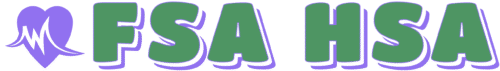Managing your Health Savings Account (HSA) can feel overwhelming especially when receipts and records start piling up. It’s easy to lose track of what you’ve spent and which documents you need to keep, but staying organized is key to making the most of your HSA benefits.
You don’t have to be a financial expert to keep your HSA paperwork under control. With a few simple habits you can save time, reduce stress, and make tax season a breeze. Let’s explore some practical tips to help you manage your HSA receipts and records with confidence.
Understanding HSA Receipts and Records
Managing HSA receipts and records means knowing exactly what to keep and why. You need every receipt, invoice, or statement that shows details of an eligible health care expense you paid using HSA or FSA funds—pharmacy receipts, doctor copay documentation, dental invoices, and medical equipment itemizations are examples. These records prove your purchases meet IRS requirements for qualified medical expenses under HSA and FSA rules.
Keeping these receipts ensures you’re prepared for IRS requests, which can occur in audits. Unlike FSAs, HSA administrators rarely require upfront documentation for your purchases; however, you still need receipts for tax substantiation and to avoid penalties. Hold onto digital or hard copies for each transaction.
Make sure your records connect every withdrawal or debit card purchase from your HSA or FSA to an eligible expense. A detailed log or spreadsheet, organized by date and expense type, makes tax prep straightforward, especially when the IRS or employer benefit administrator requests documentation.
HSA and FSA receipts serve as proof if you reimburse yourself at a later date. If you use your own funds first and get reimbursed later, you can use saved receipts—even years after you incur the expense—if your HSA was active at the time. Storing records long-term matters, since there’s no time limit for HSA reimbursement as long as the account is open.
Solid recordkeeping not only minimizes stress during tax season but also safeguards your savings, allowing you to fully leverage every HSA and FSA benefit.
Why Proper HSA Documentation Matters
Accurate HSA documentation protects your account from IRS scrutiny. You face a risk of taxes and 20% penalties if you can’t prove each withdrawal went toward an eligible medical expense (IRS Notice 2004-50). IRS audits review HSA and FSA records as far back as three tax years, so complete receipts and logs become your strongest defense.
Solid organization supports future reimbursement options. As long as your HSA stays open, you can reimburse yourself for qualified expenses years later using original receipts—for instance, a $200 dental bill from 2022 could be reimbursed in 2025 if you kept the documentation.
Consistent recordkeeping lets you maximize tax-free benefits. Only eligible expenses documented with receipts let you take full advantage of your annual contribution and avoid wasted funds. For FSAs, keeping exact receipts and EOBs ensures you meet strict use-it-or-lose-it rules.
Correct documentation streamlines tax filing and questions. When you have a clear system, such as scanning receipts into a digital folder, every transaction links directly to the right HSA or FSA withdrawal—no scrambling during tax prep or IRS inquiries.
Properly stored records also support employer and plan administrator requirements. While most HSA custodians don’t ask for receipts upfront, some FSA plans require you to submit them before funds are released. Staying organized prevents delays and lost money.
Essential Tips for Managing HSA Receipts and Records
Efficient management of HSA and FSA receipts lets you simplify tax preparation and confidently handle any potential audit. Use these strategies to keep your expenses clear, compliant, and easy to access.
Develop a Consistent Filing System
Organized filing ensures you can always find the records you need if the IRS or your plan administrator requests proof. Paper folders with labeled sections for pharmacy, doctor copays, dental bills, and vision purchases help you arrange by expense type. Filing monthly or after each use prevents paperwork from piling up and reduces stress during tax season.
Go Digital With Your Records
Electronic storage of your HSA and FSA documentation improves security and accessibility. Scan or take photos of each receipt and save them in a password-protected folder or a cloud drive. Apps such as Evernote or Google Drive let you tag files with the expense type, provider, or date, making searching fast. Backup digital folders regularly, since only original or clear copies validate expenses in the case of an audit.
Separate Eligible and Non-Eligible Expenses
Clear distinction between qualified and non-qualified expenses avoids confusion if you’re ever asked to substantiate withdrawals. Maintain separate files or digital folders: one for IRS-approved medical, dental, and vision expenses (such as prescription copays, medical supplies), and another for purchases not reimbursable by your HSA or FSA (such as non-prescription sunglasses or cosmetic treatments). Labeling files accurately makes reporting and reimbursement checks faster.
Regularly Review and Reconcile Receipts
Check your records monthly against your HSA or FSA statement to confirm all withdrawals correspond to actual eligible expenses. Reviewing statements soon after transactions occur catches missing documentation or errors early. Correct mistakenly filed expenses and update logs, so your records always match your account activity and IRS requirements. Prompt reconciliation prevents last-minute scrambling at tax time and preserves your account’s tax advantages.
Best Tools and Apps for Organizing HSA Receipts
Apps and platforms streamline HSA receipt and recordkeeping, connecting digital documentation with your eligible expense tracking.
- Expensify (expense tracking, receipt scanning)
Expensify digitizes receipts with your phone’s camera and auto-categorizes them under HSA, FSA, or other medical spending. It exports CSV files, supporting tax prep and audits.
- Shoeboxed (receipt digitization, searchable storage)
Shoeboxed lets you scan, email, or mail paper receipts. It indexes the data so you quickly locate receipts by date, provider, or expense type, keeping your HSA reimbursement records audit-ready.
- FSA Store/HSA Store (expense eligibility, record vaults)
FSA Store or HSA Store apps identify eligible health purchases, then let you store receipt images and expense notes alongside your transactions, integrating with leading HSA/FSA custodians for cross-checking statements.
- Google Drive or Dropbox (cloud storage, file sharing)
Google Drive or Dropbox provide secure digital folders for organized HSA receipt archiving. Keyword search, share links, and tagging features simplify annual reviews or CPA collaborations.
- Mint or Personal Capital (expense linking, reporting)
Mint and Personal Capital pull spending from linked cards, allowing you to tag health expenses. You generate summary logs matching your HSA distributions for easy year-end review.
| Tool/App | Core Functionality | Key Benefit for HSA/FSA Users |
|---|---|---|
| Expensify | Receipt scanning, expense categorization | Fast digital logging, simplified export |
| Shoeboxed | Multi-format receipt import, indexing | Searchable archives, audit preparation |
| FSA/HSA Store | Eligibility filters, receipt storage | Expense validation, record centralization |
| Google Drive | Cloud folder storage, search tools | Long-term access, easy organization |
| Mint | Account syncing, transaction tags | Automatic tracking, summary generation |
Integrate these tools with your consistent filing system to maintain complete, accurate HSA and FSA documentation. Digital storage, search features, and tagging support instant access when applying for reimbursement, prepping taxes, or responding to documentation requests. Use these tools to supplement your log or spreadsheet approach, ensuring you maximize the organizational advantages of your HSA and FSA accounts.
Common Mistakes to Avoid
- Missing Receipts for Qualified Expenses
Missing receipts for eligible medical expenses blocks you from substantiating HSA or FSA withdrawals to the IRS during an audit. Keep digital or paper proof for every expense paid from these accounts, such as prescription invoices, copayment receipts, and provider bills.
- Mixing Eligible and Non-Eligible Expenses
Mixing eligible and non-eligible purchases in your records or account activity creates confusion at tax time. Separate files and clear labeling prevent mistakes that could lead to accidental nonqualified withdrawals, which the IRS taxes and penalizes at 20%.
- Failing to Reconcile Statements Regularly
Failing to regularly check your HSA or FSA account statements blocks you from catching errors, missed transactions, or mistaken charges. Review account activity monthly and match every withdrawal to a valid expense and its supporting documentation.
- Delaying Filing or Record Updates
Delaying the filing of receipts or updates to your expense log increases the risk of lost records or forgotten details about the purpose of each expense. Immediate filing after each transaction preserves accuracy for IRS documentation and future reimbursements.
- Assuming Administrators Track Receipts
Assuming your HSA or FSA administrator stores or verifies receipts for you can leave you unprepared in case of an audit. Most custodians and employers don’t keep these records, placing responsibility for documentation on you.
- Discarding Records Too Soon
Discarding receipts or digital records in less than three years exposes your account to compliance risks, as the IRS can audit HSA and FSA activity back three tax years or more in rare cases. Store every record for at least three years, or indefinitely for HSA expenses you may still claim as reimbursements.
- Ignoring Digital Backup Options
Ignoring digital backup solutions means you risk losing physical receipts to damage or loss. Scanning or photographing all health-related receipts secures your records and improves document organization.
Conclusion
Staying on top of your HSA receipts and records doesn’t have to feel overwhelming. With the right approach and a few helpful tools you can make the process simple and stress-free.
A little organization goes a long way toward protecting your savings and making tax time easier. With consistent habits you’ll feel confident knowing your HSA or FSA is working for you year after year.