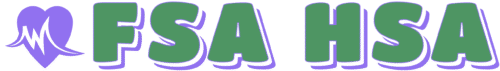As more teams go remote, I’ve noticed that offering the right benefits can make all the difference in keeping employees happy and engaged. Flexible Spending Accounts (FSAs) have always been a popular perk, but figuring out how to extend them to a scattered workforce can feel tricky.
I’ve seen firsthand how the right approach to FSAs helps remote employees feel supported no matter where they work. When handled well, FSAs can boost morale and show that a company truly values its people—even from a distance. Let’s look at what it takes to make FSAs work for remote teams.
Understanding FSAs and Their Benefits for Remote Employees
Flexible Spending Accounts (FSAs) let employees set aside pre-tax income for qualified healthcare expenses. Remote employees can use FSAs to cover expenses like copays, prescription drugs, contact lenses, and certain over-the-counter medical products. IRS Publication 969 outlines qualified FSA costs and eligible items.
Tax savings improve take-home pay for remote staff. Employees contribute up to $3,050 per year (2024 IRS FSA limit), lowering taxable income. This structure helps companies support distributed teams equally, since FSA eligibility doesn’t depend on physical location.
FSAs give remote employees more control over their healthcare spending. Direct access to funds through debit cards and reimbursement options makes managing recurring or unexpected medical costs easier. Consistent access to these benefits, regardless of location, increases retention and satisfaction for remote talent.
Legal and Compliance Considerations
Legal and compliance requirements shape every aspect of offering FSAs to remote employees. I align each step with current federal and state laws to prevent audit risks and guarantee benefit integrity.
IRS Guidelines and Eligibility
IRS rules govern FSAs for all employees, including remote teams. I ensure my plan satisfies Internal Revenue Code Section 125 by restricting eligibility to employees as defined by the IRS, including full-time and part-time staff but excluding independent contractors. I require remote employees to enroll during specific open enrollment periods, as dictated by IRS regulations. Contribution limits remain consistent nationwide, following the $3,050 annual cap set for 2024. I review qualifying expense lists, including copays and prescription medications, to avoid non-compliant reimbursements. I maintain written plan documents and follow rules for use-it-or-lose-it features and allowable grace periods or carryovers to maintain compliance.
State Regulations and Remote Work Implications
State tax codes and insurance mandates create unique challenges when managing FSAs for remote staff across different states. I check FSA administration against state-specific benefits rules, such as required health coverage or reporting requirements, which can vary significantly in regions like California, New York, or Massachusetts. I confirm FSA eligibility for employees working remotely from states with benefit mandates, ensuring compliance even if my company headquarters sits elsewhere. Payroll tax treatment and documentation may also differ by state, so I coordinate closely with benefits administrators and in-house legal teams to adjust for each location’s compliance requirements.
Steps to Set Up FSAs for a Remote Workforce
Launching FSAs for remote teams includes provider selection, streamlined enrollment, and focused education. I structure each component to guarantee regulatory alignment and user engagement.
Partnering With FSA Providers
Selecting reliable FSA administrators enables efficient management and support for remote staff. I prioritize partners with strong digital platforms, mobile apps, and 24/7 participant support, like those from HealthEquity or WageWorks. I confirm that the provider supports multi-state regulations to maintain compliance and offers secure, real-time access to participant accounts.
Creating a Clear Enrollment Process
Developing a user-friendly enrollment workflow makes participation easy for distributed staff. I deploy online enrollment platforms that integrate with my company’s HR systems, ensuring accurate eligibility and payroll integration. I set deadlines consistent with the company’s open enrollment window and distribute digital guides outlining contribution options, plan selection steps, and documentation requirements.
Educating Employees on FSA Usage
Providing comprehensive FSA education increases understanding and participation among remote staff. I hold virtual info sessions and Q&A webinars to clarify qualifying expenses, IRS rules, and reimbursement procedures. I circulate reference materials, FAQs, and video explainers, all tailored to diverse work locations and time zones to ensure my entire workforce accesses the same FSA knowledge base.
Best Practices for Managing FSAs Remotely
Remote FSA management relies on optimized communication and digital integration. I focus on supporting distributed talent through clear messaging and user-friendly platforms.
Effective Communication Strategies
Regular updates clarify FSA deadlines, eligible expenses, and changes in compliance requirements for all remote team members. I schedule reminders via company email and collaboration tools like Slack, which reinforces awareness of enrollment and reimbursement periods. FAQ documents and short explainer videos address common questions, reducing confusion around FSA rules and maximizing employee engagement. Dedicated virtual office hours and live webinars connect remote employees with benefits specialists, offering real-time answers for complex FSA scenarios.
Digital Tools and Resources
Centralized benefits dashboards provide remote staff with 24/7 access to account balances, claims history, and compliance documentation. I integrate API-enabled FSA platforms, which securely sync with HR systems for real-time payroll and enrollment accuracy. Mobile applications allow employees to submit claims by uploading receipts through their smartphones, accelerating reimbursements. Online knowledge bases store IRS guidelines, state-specific regulations, and step-by-step FSA usage tutorials. Secure chat and support ticket systems deliver continuous assistance to remote talent, ensuring they resolve FSA-related issues quickly.
Common Challenges and Solutions
1. Multi-State Compliance Complexities
I face multi-state compliance challenges when offering FSAs to remote teams, since state tax rules and leave laws differ. I ensure my FSA administrators monitor state-specific mandates, integrate local payroll tax treatments, and audit plans annually for regulatory alignment.
2. Communication Gaps
I see most remote employees miss critical FSA updates if communication lacks structure. I automate email reminders, sync FSA deadlines with calendaring apps, and pin benefit updates in team channels like Slack to maintain awareness.
3. Employee Education Issues
I recognize limited FSA knowledge among remote workers often leads to low participation. I schedule quarterly live Q&A webinars, distribute region-tailored explainers, and update mobile-accessible FAQ pages, using metrics to refine resources based on usage.
4. Digital Access Disparities
I note that employees sometimes encounter access barriers due to differing tech capabilities. I select FSA vendors with mobile-optimized, low-bandwidth portals and ensure 24/7 user support, reducing frustration and boosting engagement.
5. Data Security Concerns
I handle employee healthcare data carefully, since remote work increases exposure to security threats. I adopt FSA platforms with SOC 2 compliance, enable two-factor authentication, and run required security trainings to mitigate risk.
6. Reimbursement Delays
I find remote employees experience slower FSA reimbursements due to manual claim reviews or banking lags. I switch to administrators that offer real-time claim adjudication, connect payroll systems via API, and support instant expense verification for faster processing.
| Challenge | Solution |
|---|---|
| Multi-State Compliance | Audit state rules, select region-aware administrators |
| Communication Gaps | Automate updates, sync deadlines, use unified team channels |
| Employee Education | Host webinars, send targeted explainers, update FAQs |
| Digital Access Barriers | Choose mobile-first vendors, ensure 24/7 tech support |
| Data Security Risks | Use SOC 2 platforms, enable 2FA, train users regularly |
| Reimbursement Delays | Leverage real-time claim and direct deposit capabilities |
Conclusion
Offering FSAs to remote employees isn’t just about ticking a benefits box—it’s a strategic move that shows genuine investment in your team’s well-being. When you build a program that meets legal requirements and supports employees wherever they are, you foster loyalty and trust.
I’ve found that the right digital tools and strong communication make the process smoother for everyone. By prioritizing education and accessibility, you empower remote staff to get the most from their FSA benefits. It’s a win for both your company and your people.